PEPPER stands for Program for Evaluating Payment Patterns Electronic Report and provides an educational tool which helps providers identify Medicare services at risk for improper payments by providing a summary of provider-specific data information. Sharing your PEPPER with your therapy team is essential, as this information can be used to support internal auditing and other pro-active activities.
PEPPER reports have been available for Skilled Nursing Facilities to download since May 5, 2014.
Did you know that as of June 30th 2014, only 49% of SNFs have retrieved their PEPPER report¹?
How to Access Your PEPPER Report:
- Review the Secure PEPPER Access Guide.
- Visit the Secure PEPPER Access page at PEPPERresources.org.
- Review the instructions and obtain the information required to authenticate access.
- Click on the button to access the Secure Portal.
- Complete all the fields.
- Download your PEPPER as a Microsoft Excel file.
Visit the following link for PEPPER resources where you can access user’s guides, recorded web-based training sessions, and sample PEPPERs.
Need help obtaining your PEPPER or request PEPPER assistance, please visit TMF® Health Quality Institute Help Desk². You can provide feedback or suggestions regarding PEPPER TMF®³ feedback form.
¹²³ PEPPER is distributed by TMF® Health Quality Institute under contract with the Centers for Medicare & Medicaid Services.
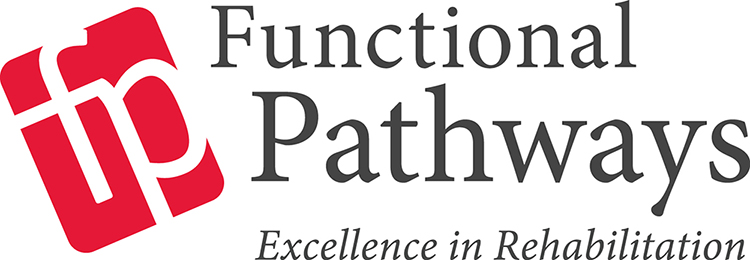


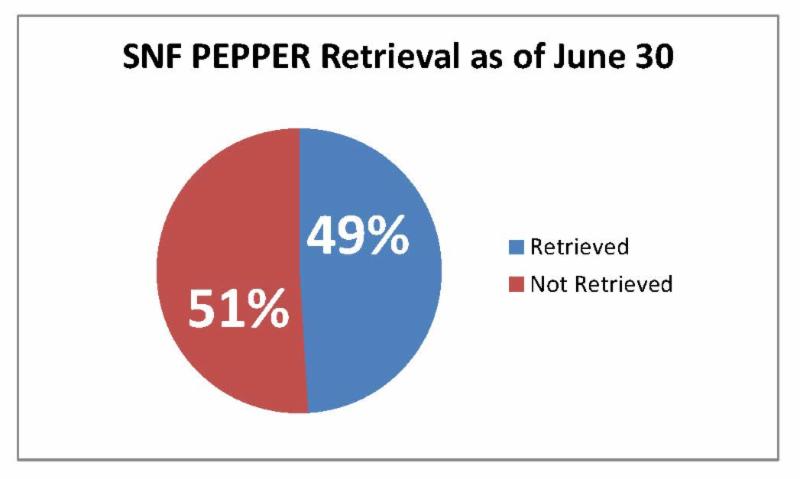
Comments (0)