Ransomware, Viruses, and Computer Crashes…Oh my!
Joei Morton, Functional Pathways Director of IT and HIPAA Security Officer reports there are 3 steps we can take to protect our computers from ransomware, viruses, computer crashes etc. Check them out!
- Keep your computer updated
- Turn off your computer
- Save everything to OneDrive
Ignoring or postponing updates will not allow security patches to protect against ransomware, viruses, trojans, etc. Turning off our computers will protect against it being infected because a virus cannot spread over the network if the computer is turned off. Back it up! OneDrive serves as a backup of your files in the cloud. If your computer is compromised, your files may be lost on the computer hard drive but if they are backed up in OneDrive, you can log in to your OneDrive account form a different computer and access your files.
What other things can you do?
- Keep your computer software system up to date
- Be careful and selective on what you download to your computer
- Be aware and careful of strange looking web pages
- Don’t allow your antivirus software to expire. Keep it up to date
- Never turn off your firewall
- Be aware and careful about programs you download and run
- Don’t trust “pop-up” notifications; turn off “pop-ups!!
- Tech support will never call you first and never trust a site that says you have a virus on your computer. Rather than clicking on the link to “fix” your virus, go to your Start menu, open your antivirus software program, and run a scan from there
So why are these tips important for healthcare providers? The answer is simple: Protected Health Information! As the healthcare industry progressively moves toward a complete electronic health record, protected patient health information vulnerability becomes more at risk. As healthcare providers, it is our duty to protect our patients…and their records!
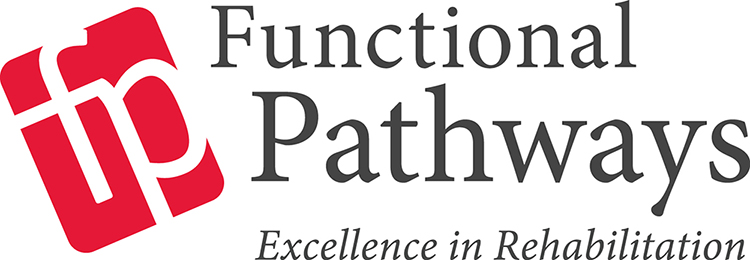
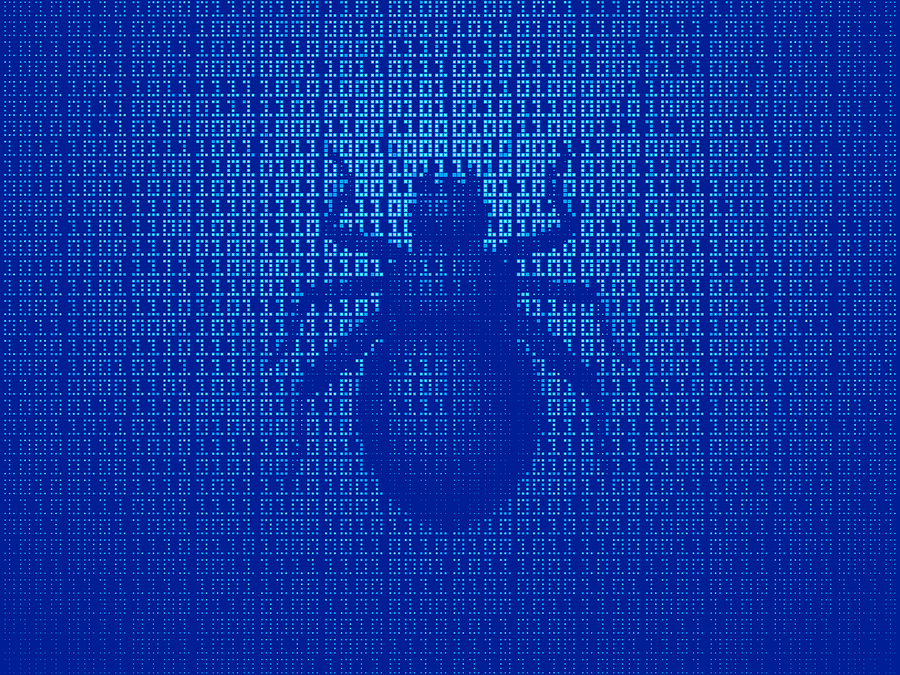
Comments (0)